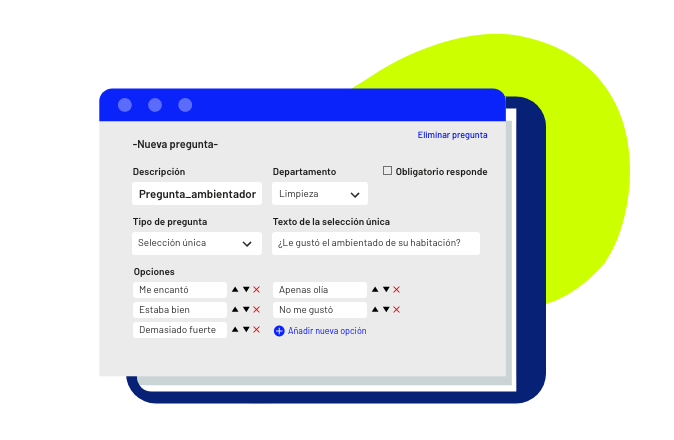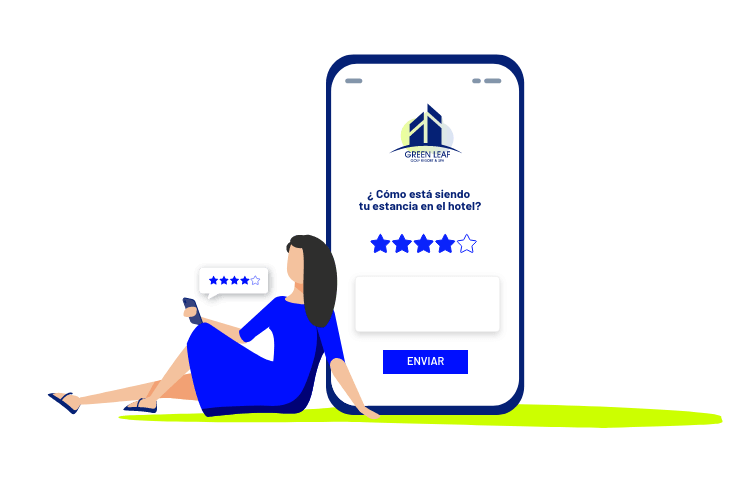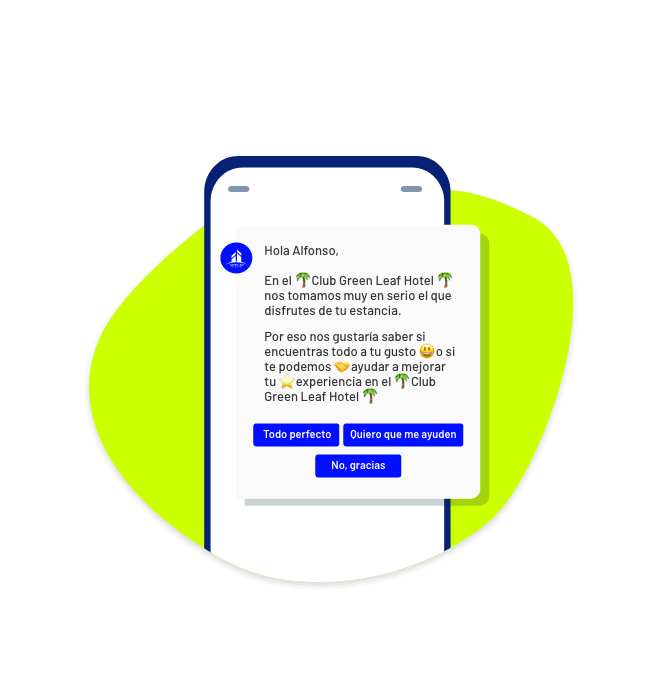
Ask at the right time and through the right channel
You can automate the feedback request so that it arrives at the most appropriate time, depending on the average stay, it could be the morning after check-in or several days later, even after the stay. The channel also influences when it comes to getting good response rates, use wifi, WhatsApp or email depending on the type of guest and success is guaranteed.

More than 50% of customers tell you how their experience is going, subtly and automatically.
Real time
alerts
You will know in real time what your guests are saying and you can act quickly to solve any problem. Receive alerts instantly or a daily summary at the time of your choice to review at your leisure.
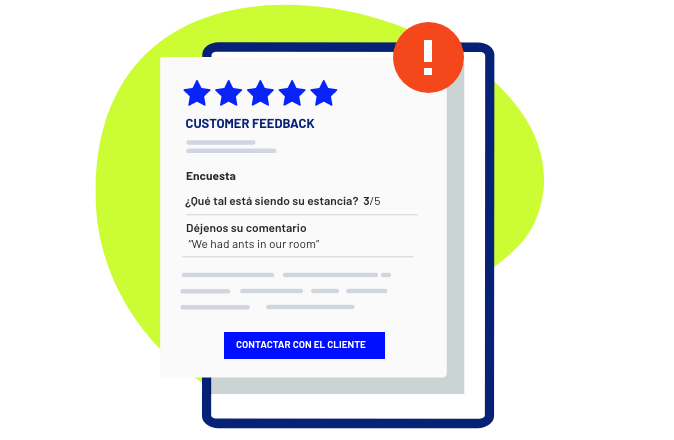
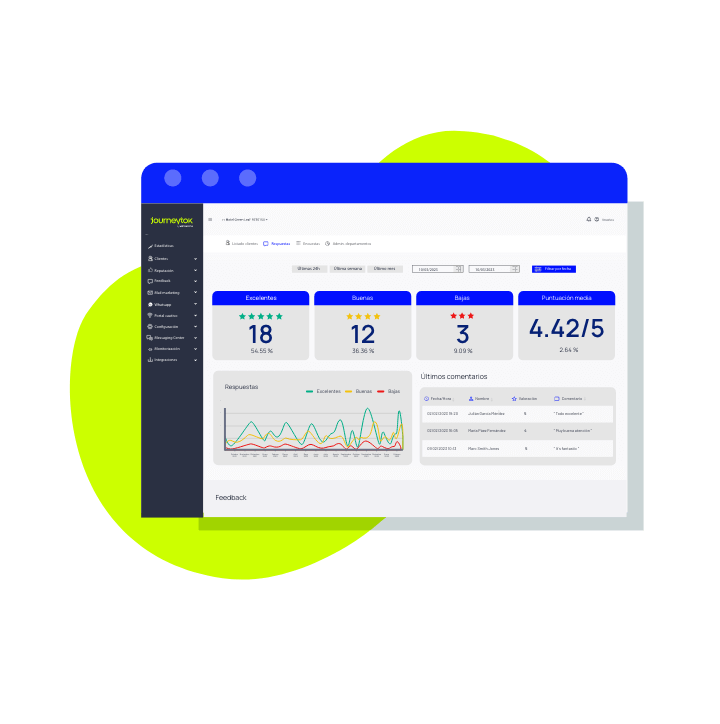
Easy and intuitive dashboard
Have a dashboard where you can analyse what your customers are saying. By associating each question to a specific department and setting objectives for the season, you will be able to measure customer satisfaction in general and by services in particular, which will allow you to make the right decisions.
Various types
of questions
From the survey editor you can design as many surveys as you need, in a simple and intuitive way. Choose between different types of questions (scoring, single or multiple choice, free text, etc.) and translate them with a click of a button. You will also have templates with the most common questions if you just want to activate them and that’s it.